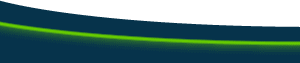Image FAQsQ. My Images look lousy in the AOL Browser only. In Netscape and Internet Explorer they look great. What gives? A. AOL's browser uses a graphics compression utility to help speed up downloading of pages. This often results in blurry images or images containing black bars. All AOL members have the option of deselecting "Use Compressed Graphics" in their Web Preferences. Here is the path: My AOL» Preferences» WWW» Web Graphics, and uncheck "Use compressed graphics" For more Information about designing for AOL see: AOL's Webmaster Info Q. How do I disable right-click? How do I prevent my images from being stolen? A. Though disabling right-clicking can be done it is not a solution to the problem. If your page has been loaded into the viewer's browser there are always ways to see your code. See http://continue.to/hope and http://www.vortex-webdesign.com/help/hidesource.htm for more information. Unfortunately there is also no way to completely protect images from being stolen. You may consider adding a visible watermark to the image placed in such a way that it cannot be easily cropped out. Or use a service like that offered by http://www.digimarc.com to invisibly watermark your images. For more information see: What Can and Can't Be Done to Protect Your Stuff (Copyright & Protection) |
::This page last modified 8/13/2013 at 04:35::
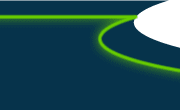 |
Copyright
© 2001-2025 DreamweaverFAQ.com All Rights Reserved. All brands, trademarks, tutorials, extensions, code, and articles are the property of their respective owners. A production of Site Drive Inc. Legal Notice | Privacy Policy | Disclaimer & Notice
|
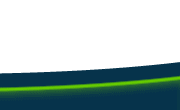 |