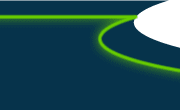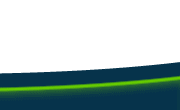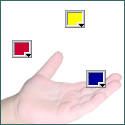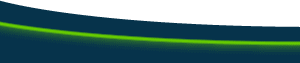Product Details
Color Assistant
Was $10, now FREE! Do you hand-code your CSS? You're going to love this toolbar. Though you're most likely to find this extension handy if you hand-code CSS, the Color Assistant toolbar is available in any type of document. Clicking through the various CSS dialogs just to pick a color while working in a .css file wastes a whole lot of time. With the Color Assistant, you can avoid that completely.
|
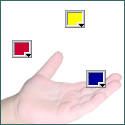
Merchant Information:
DreamweaverFAQ.com
Contact Merchant
|
The Color Assistant is much more than just a color picker. You can add a new color, or choose from a list of 12 previously used colors. You can even format the output in lowercase and/or shorthand. See the Features section below for a complete list of information, and be sure to check out the Flash demo.
Pricing
Was $10, now FREE! Download of the Color Assistant allows for a single user license. This means you may install it on as many of your own computers as you like, however it may not be used on multiple computers at the same time. You may use this extension for as many websites as you like.
Features
- Color Picker: Just like the ones found throughout Dreamweaver,
only better! This color picker is available in any type of document -- especially
handy in .css files. The only difference between how this color picker operates
and all the rest is, if you select the "Default Color" icon at the
top of the color palette, the word transparent is added to
the document -- a major plus for CSS fanatics.
- Previous Color: Stores the last 12 colors inserted, in order of
most recent to the oldest.
- Lowercase: By default, all colors are inserted in Uppercase. However,
if you prefer, you can enable the Lowercase option. For example, if you select #FFCC99 with the Color Assistant color picker, #ffcc99 would be inserted.
- Shorthand: CSS fanatics will love this feature. By default, this
feature is disabled since not everyone is ready to brave the world of modern
browsers. The Shorthand option converts a selected color like #FFCC99 to its
shorthand equivalent #FC9.
- Smart Replacing: If you've highlighted a valid color in the Code view,
then choose a color with the Color Assistant, you won't wind up with double
## in the document. Only the numbers get replaced, because that's what you
selected! This feature alone makes things so much easier. If you've made a
non-color selection in the document, it will be replaced with the inserted
color including the #. In other words, the # is added only if it isn't there already.
- Smart Color Swatch: The color picker button will always show you
what the previously inserted color was. This is especially handy if you want
to use the color picker again to gather a complimentary color from the System
Color Picker.
Requirements
The Color Asistant toolbar is only compatible with Dreamweaver MX and MX 2004. It may work with newer versions, but has not been tested.
Screenshots & Demos
The Color Assistant is one of those products that you can't really appreciate unless you see it in action. Check out our Color Assistant Flash Demo (100k).
Purchase
|
|
Store Menu
All Products
View Cart
Order Lookup
Order History

SSL Certificate Authority
|