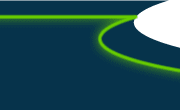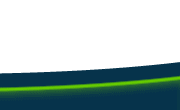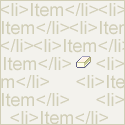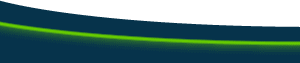Unless the whitespace is stripped from between each tag in the list there can be undesirable effects. You don't have to remember to do it yourself; this extension cures that problem. Each time you save your document the extension will strip out the whitespace between tags for you. For more information about this bug, see the screenshots and demos below.
Tip: To get the whitespace/formatting in your list's code back again, choose Commands> Apply Source Formatting. Now you can work with your lists in Code view the way you like them to look. When you run Strip List Whitespace (either by saving or by choosing Commands> Strip List Whitespace), the whitespace in the list code will be stripped again.
Pricing
Strip List Whitespace is Free!
Features
- Automatic Application: You don't need to do anything special after you've installed the Strip List Whitespace extension. Each time the document is saved, it will remove the whitespace necessary to avoid this IE bug. However, should you ever need to run the command manually, you may do so by choosing Commands > Strip List Whitespace.
- Optimal performance: The extension only runs on files containing lists which contain whitespace.
Requirements
Dreamweaver MX or Dreamweaver MX 2004. It may work with newer versions, but has not been tested.
Screenshots & Demos
Most of the time, a site's navigation is essentially a list of links, which should be marked up using list tags as shown in the following screenshot:

If you look at sample
1 in Internet
Explorer you can see that there is an undesirable space between the second and third menu items.
This occurs because of a white space bug in IE, which makes the browser treat
white space between the list items as real white space. If you do not have
Internet Explorer to check for yourself, here's a screenshot of how the list looks with whitespace between the tags as shown in the code
above.
Install Strip List White Space by Angela C. Buraglia and each time you save
your document the extension will strip out the white space between your list
items and its parent tag as shown in the following screenshot:

Load sample
2 into IE and as you can see the space between the menu items is removed. If you do not have Internet Explorer to check for yourself, here's a screenshot of how the list looks with the whitespace stripped between the tags.
Additional Examples
The previous examples use a very simple list. The following examples (courtesy of ProjectSeven.com) demonstrate the problem and solution using nested lists. Remember, you'll only see the bug in IE on the PC.
Purchase
|