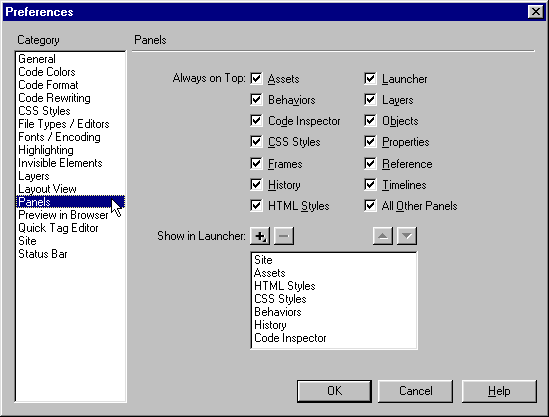Objects Panel Tips & Tricks- Viewing PanelsAuthor: Angela
C. Buraglia Viewing PanelsMany developers find it easier to set up a workspace with the panels in one specific location always. Some of us just can't get used to this. Sometimes the Floating Panels can be in the way of what you are trying to view. By setting your preferences according to your needs, and learning a handy keyboard shortcut, you can improve you workflow tremendously. Tip: You can toggle Panels on and off by pressing F4 or Edit» View Panels / Edit» Hide Panels. You can also set Panel Viewing Preferences. This is where you determine how the Panel and Property Inspector will be displayed. Whichever Panels are checked off will always appear in front of the Document and Site windows. If it is not checked off, the panel or Property Inspector may be obscured. In the lower half of the dialog box you may choose which panels appear in the Launcher.
|
|
Topics in this Tutorial:
|
::This page last modified 8/13/2013 at 04:37::
 |
Copyright
© 2001-2025 DreamweaverFAQ.com All Rights Reserved. All brands, trademarks, tutorials, extensions, code, and articles are the property of their respective owners. A production of Site Drive Inc. Legal Notice | Privacy Policy | Disclaimer & Notice
|
 |