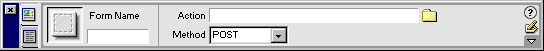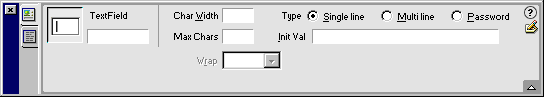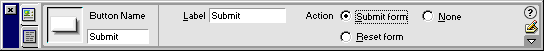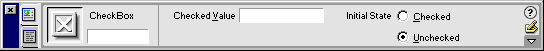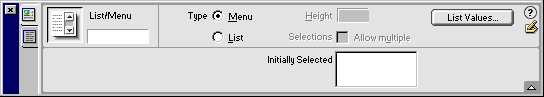|
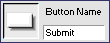 Like
all form elements, your button needs to have a unique name.
This is where you put it. Like
all form elements, your button needs to have a unique name.
This is where you put it.
|
|
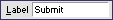
This is the text that will be displayed on your button.
|
|
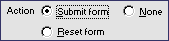 This
determines what your button does. If you set it to Submit
form, it will submit the form to whatever that form's action
is. If you choose reset, it will clear out all the forms
field, and reset them to their default values. If you choose
none, your button will not do anything, except run javascripts
that you assign to it. A good use of this is a cancel button: This
determines what your button does. If you set it to Submit
form, it will submit the form to whatever that form's action
is. If you choose reset, it will clear out all the forms
field, and reset them to their default values. If you choose
none, your button will not do anything, except run javascripts
that you assign to it. A good use of this is a cancel button:
<input type="button" name="Cancel"
value="Cancel" onclick="javascript:history.go(-2);"
/>
|
|
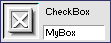 We're
going to cover checkboxes and radio buttons at the same
time. This field is about the only thing that's different,
and the difference lies in how you name your elements. Checkboxes
should all be name differently. CheckBox1, CheckBox2, etc. We're
going to cover checkboxes and radio buttons at the same
time. This field is about the only thing that's different,
and the difference lies in how you name your elements. Checkboxes
should all be name differently. CheckBox1, CheckBox2, etc.
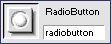 Radio
elements on the other hand don't follow normal naming conventions.
Each radio button in a group should have the exact same
name. That is what allows only one radio button in a group
to be selected. Radio
elements on the other hand don't follow normal naming conventions.
Each radio button in a group should have the exact same
name. That is what allows only one radio button in a group
to be selected.
|
|
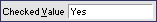
This determines what value to send to the action of the
form if this particular checkbox (or radio button) is selected.
|
|
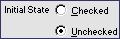 This
determines whether or not this checkbox or radio button
is selected when the form first loads. This can be changed
by the user of course. This
determines whether or not this checkbox or radio button
is selected when the form first loads. This can be changed
by the user of course.
|
|
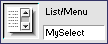 Like
all form elements, our list needs to have a unique name. Like
all form elements, our list needs to have a unique name.
|
|
 Here
you can choose whether to have a drop down menu (the default)
or a scrollable list. If you choose a list, the options
to the right of these radio buttons will become active. Here
you can choose whether to have a drop down menu (the default)
or a scrollable list. If you choose a list, the options
to the right of these radio buttons will become active.
|
|
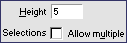 If
you choose a list (instead of the default drop down menu)
these two options become available. The height determines
how many items from your list will show at one time. If
you click the "Allow multiples" checkbox then
users can choose several items in the list by ctrl or shift+click. If
you choose a list (instead of the default drop down menu)
these two options become available. The height determines
how many items from your list will show at one time. If
you click the "Allow multiples" checkbox then
users can choose several items in the list by ctrl or shift+click.
|
|
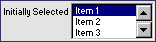 Click
the item you want to be selected when the page first loads.
If nothing is highlighted in this box, then the list or
menu will be blank when it loads. Click
the item you want to be selected when the page first loads.
If nothing is highlighted in this box, then the list or
menu will be blank when it loads.
|
|
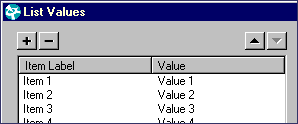 The
list values button brings up a dialog box for you to enter
your values for the list or menu. Click the + or - sign
to add or remove entries, and you can use the up and down
arrows to change the order of your list. The Item Label
is what is displayed to the user, and the Value is what
is based to your script to be processed. The
list values button brings up a dialog box for you to enter
your values for the list or menu. Click the + or - sign
to add or remove entries, and you can use the up and down
arrows to change the order of your list. The Item Label
is what is displayed to the user, and the Value is what
is based to your script to be processed.
|
Magnum P.I. (Property Inspectors, not Private Investigators)
Author: Daniel
W. Short
Author's Site: Web-Shorts.com
Reference ID: 15615
The Form Inspectors
Forms, ya gotta love 'em. Unfortunately, there is an inspector
for every danged form element, so this page took me hours to do.
You better read every word, because my fingers are still bleeding.
The small icons surrounding each inspector title tell you what button
to push in the Object Panel to insert that particular object.
 The <form> Inspector
The <form> Inspector 
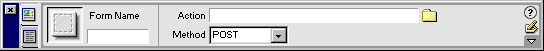
 The Text Field inspector
The Text Field inspector 
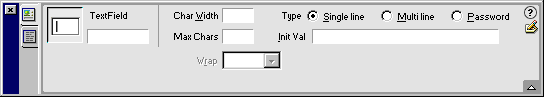
 The Button Inspector
The Button Inspector 
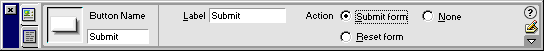
 Checkbox and Radio button inspectors
Checkbox and Radio button inspectors 
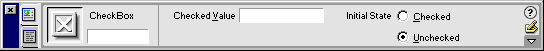
 List/Menu Inspector
List/Menu Inspector 
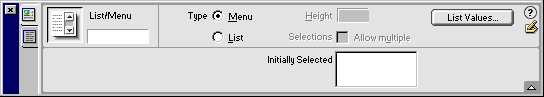
I'm not going to cover the Image Field, File Field, Hidden Field
or Jump Menu objects in the form Panel. The image field has the
same type of attributes as a regular image (check the image
inspector), and the File and Hidden fields only have name, height
and width, or value inputs. You can view the Text Field inspector
if you have questions regarding the File and Hidden field inspectors.
The Jump Menu uses the same inspector as the regular List/Menu.
|


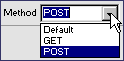 The
form method tells your page how to send the results to the
action page. GET will send the form entries as a querystring
(yourpage.asp?name1=value1&name2=value2). POST will
send them behind the scenes where your CGI script, ASP page,
CF, PHP etc etc, can parse the results with server side
code. Default usually will send via POST, but it's always
a good idea to specify the method anyway.
The
form method tells your page how to send the results to the
action page. GET will send the form entries as a querystring
(yourpage.asp?name1=value1&name2=value2). POST will
send them behind the scenes where your CGI script, ASP page,
CF, PHP etc etc, can parse the results with server side
code. Default usually will send via POST, but it's always
a good idea to specify the method anyway.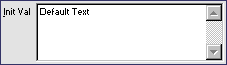 For
Multi line fields, you get a miniature little text area
to enter your text into. You *can* put HTML into the textarea
without worry.
For
Multi line fields, you get a miniature little text area
to enter your text into. You *can* put HTML into the textarea
without worry. This
dropdown affects how text wraps inside textareas. It is
grayed out if you are using a single line input field, and
available for multi lines. It is a deprecated attribute
in HTML 4, so I would just leave it on default at all times.
This
dropdown affects how text wraps inside textareas. It is
grayed out if you are using a single line input field, and
available for multi lines. It is a deprecated attribute
in HTML 4, so I would just leave it on default at all times.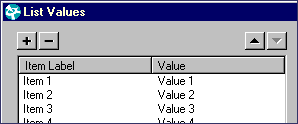 The
list values button brings up a dialog box for you to enter
your values for the list or menu. Click the + or - sign
to add or remove entries, and you can use the up and down
arrows to change the order of your list. The Item Label
is what is displayed to the user, and the Value is what
is based to your script to be processed.
The
list values button brings up a dialog box for you to enter
your values for the list or menu. Click the + or - sign
to add or remove entries, and you can use the up and down
arrows to change the order of your list. The Item Label
is what is displayed to the user, and the Value is what
is based to your script to be processed.